How to Ensure CoffeePals is a Success in your Organization
Looks like your team is ready to start building connections. Whether you're introducing casual coffee chats or starting a mentorship program, we recommend following these steps to make sure it's a success.
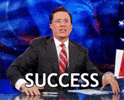
Make a dedicated CoffeePals team in Microsoft Teams. This will ensure that the program is opt-in and people can join and leave the team. We've found that there are higher rates of actual meetings taking place when users are expecting matches to be sent to them.
It's important to set clear expectations around how the program works and how often they should expect to meet new people. Ensure that participants of CoffeePals know that it's encouraged to take time out of their day to meet with their match. This should come from a leader of a team or company. Also, if there is a set purpose to the meeting, you should let people know this in advance. Don't forget to share with users that they can opt-out of matching using the command "disable-matching" or by leaving the team.
Add members you think would enjoy this directly into the team or try posting our recommended join message in your team's general chat:
"Hi everyone,
Do you like drinking coffee and making new friends ☕? Because we just installed a new Teams bot called CoffeePals that lets you do just that. Join the CoffeePals team and you'll get paired with a new coffee pal every Tuesday🤝.
|Maybe you don't like coffee, you can take a walk🚶🏽, share a donut 🍩 or show them your super cool rock collection🪨. We just want to help everyone get to know each other better.
If you find it's just not for you, leave the team or send the command "disable-matching" and you will no longer be matched😎.
We really hope you give it a try! We are excited for you all to meet one another and make friends 🌈!"
For more examples, check out our announcing CoffeePals to you organization guide.
Encourage your team to take a selfie with their match(es) and share a little bit about what they talked about. Having people to share positive experiences in the team will excite others to join the program. It's best if you can get leaders to share their experience as it will serve as a guide for others to do the same.
* Ensure managers are participated in matching.
This will serve as a good example to other folks on the team. It will also ensure that employees don't feel like they are spending time casually chatting with people when they shouldn't be.
* Consider changing up your match frequency. Maybe every week is too frequent for busy schedules - try every 2 weeks.
* Change your match type to cross-group. Set up different groups to match across. This could be mentor meet mentee or new hire meet an existing employee. Get creative and spice things up! If you have any new ideas, we'd love to hear about them!
If you have any questions that we did not cover or feedback, hit the purple chat button at the bottom right of the screen! You can also contact us at support@coffeepals.co
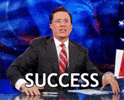
Create a CoffeePals Team
Make a dedicated CoffeePals team in Microsoft Teams. This will ensure that the program is opt-in and people can join and leave the team. We've found that there are higher rates of actual meetings taking place when users are expecting matches to be sent to them.
Announcing CoffeePals to Your Team
It's important to set clear expectations around how the program works and how often they should expect to meet new people. Ensure that participants of CoffeePals know that it's encouraged to take time out of their day to meet with their match. This should come from a leader of a team or company. Also, if there is a set purpose to the meeting, you should let people know this in advance. Don't forget to share with users that they can opt-out of matching using the command "disable-matching" or by leaving the team.
Example Introduction Message
Add members you think would enjoy this directly into the team or try posting our recommended join message in your team's general chat:
"Hi everyone,
Do you like drinking coffee and making new friends ☕? Because we just installed a new Teams bot called CoffeePals that lets you do just that. Join the CoffeePals team and you'll get paired with a new coffee pal every Tuesday🤝.
|Maybe you don't like coffee, you can take a walk🚶🏽, share a donut 🍩 or show them your super cool rock collection🪨. We just want to help everyone get to know each other better.
If you find it's just not for you, leave the team or send the command "disable-matching" and you will no longer be matched😎.
We really hope you give it a try! We are excited for you all to meet one another and make friends 🌈!"
For more examples, check out our announcing CoffeePals to you organization guide.
Take Meeting Selfies and Share Experience
Encourage your team to take a selfie with their match(es) and share a little bit about what they talked about. Having people to share positive experiences in the team will excite others to join the program. It's best if you can get leaders to share their experience as it will serve as a guide for others to do the same.
Tips to Keep Your Team Engaged
* Ensure managers are participated in matching.
This will serve as a good example to other folks on the team. It will also ensure that employees don't feel like they are spending time casually chatting with people when they shouldn't be.
* Consider changing up your match frequency. Maybe every week is too frequent for busy schedules - try every 2 weeks.
* Change your match type to cross-group. Set up different groups to match across. This could be mentor meet mentee or new hire meet an existing employee. Get creative and spice things up! If you have any new ideas, we'd love to hear about them!
If you have any questions that we did not cover or feedback, hit the purple chat button at the bottom right of the screen! You can also contact us at support@coffeepals.co
Updated on: 06/04/2023
Thank you!